How can I create an Inquiry List when browsing your website?
Answer: First, you need to log in:
Go to https://the-baskets.com/ (Please bookmark it!)
Click the “Sign in” at the upper right corner:
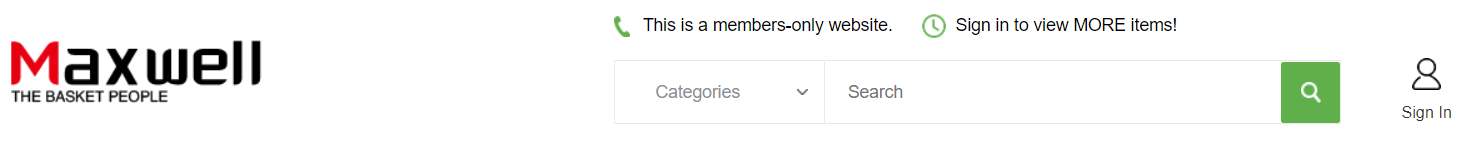
Enter your email and password (Email us if you already forgot them):
Email: xxxx (your business Email)
Password: yyyy (the password we have given you)
Click Sign in and you are done!
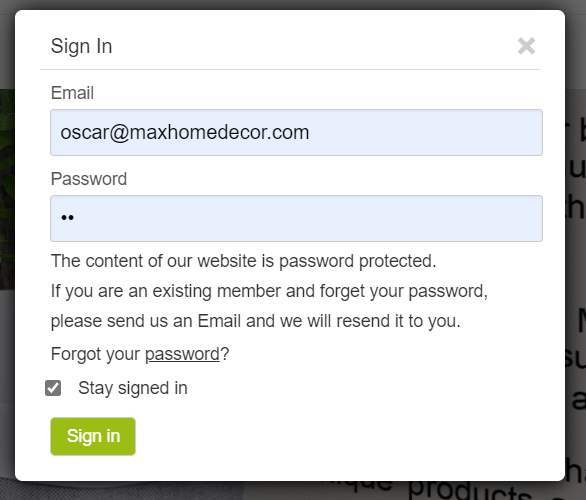
When you find an item that you like, tick the thumbnail(s) on the left. Then click INQUIRY to put the chosen items into the Inquiry List.
For example, the 1st, 3rd, 5th items on the left will be added into the Inquiry List when you click INQUIRY.
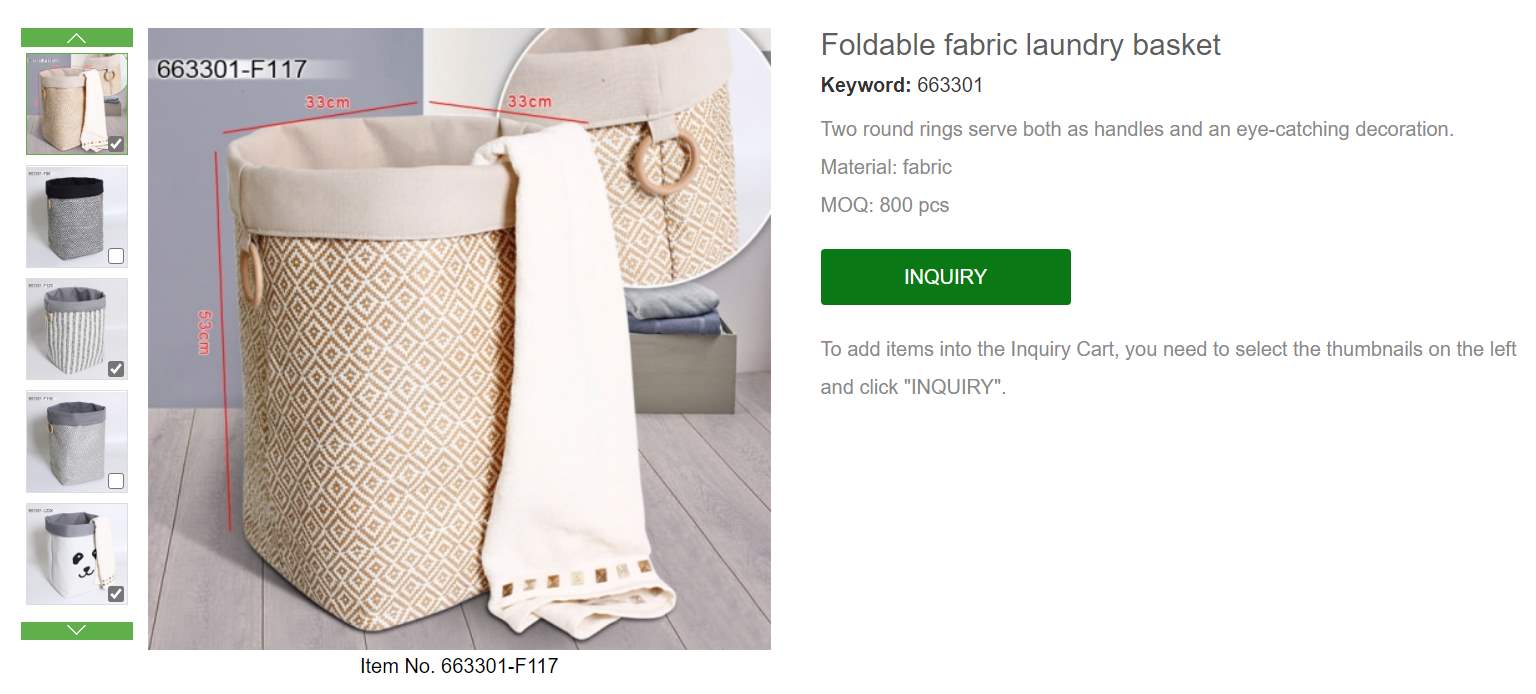
Click "Continue the tour" to keep browsing more items.
Click "Inquiry Now" if you do not want to choose more items.
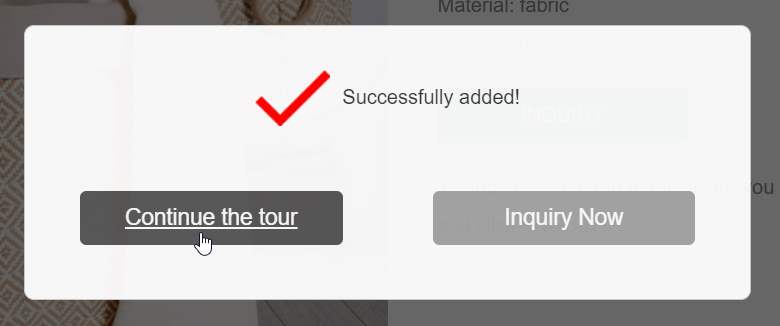
When you finished selecting, you can also click Inquiry Cart at the upper right position of the webpage:
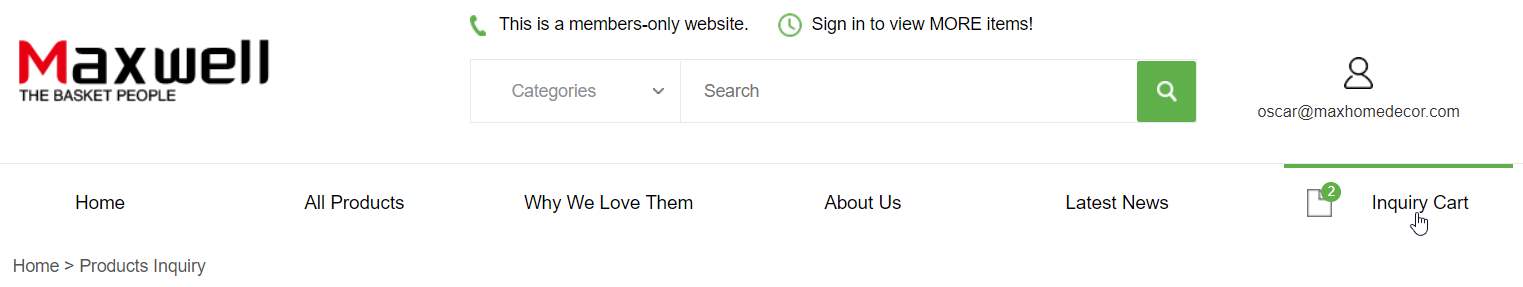
Then all your chosen items will be shown. You can fill in a short message and send the inquiry list out by clicking "Submit".
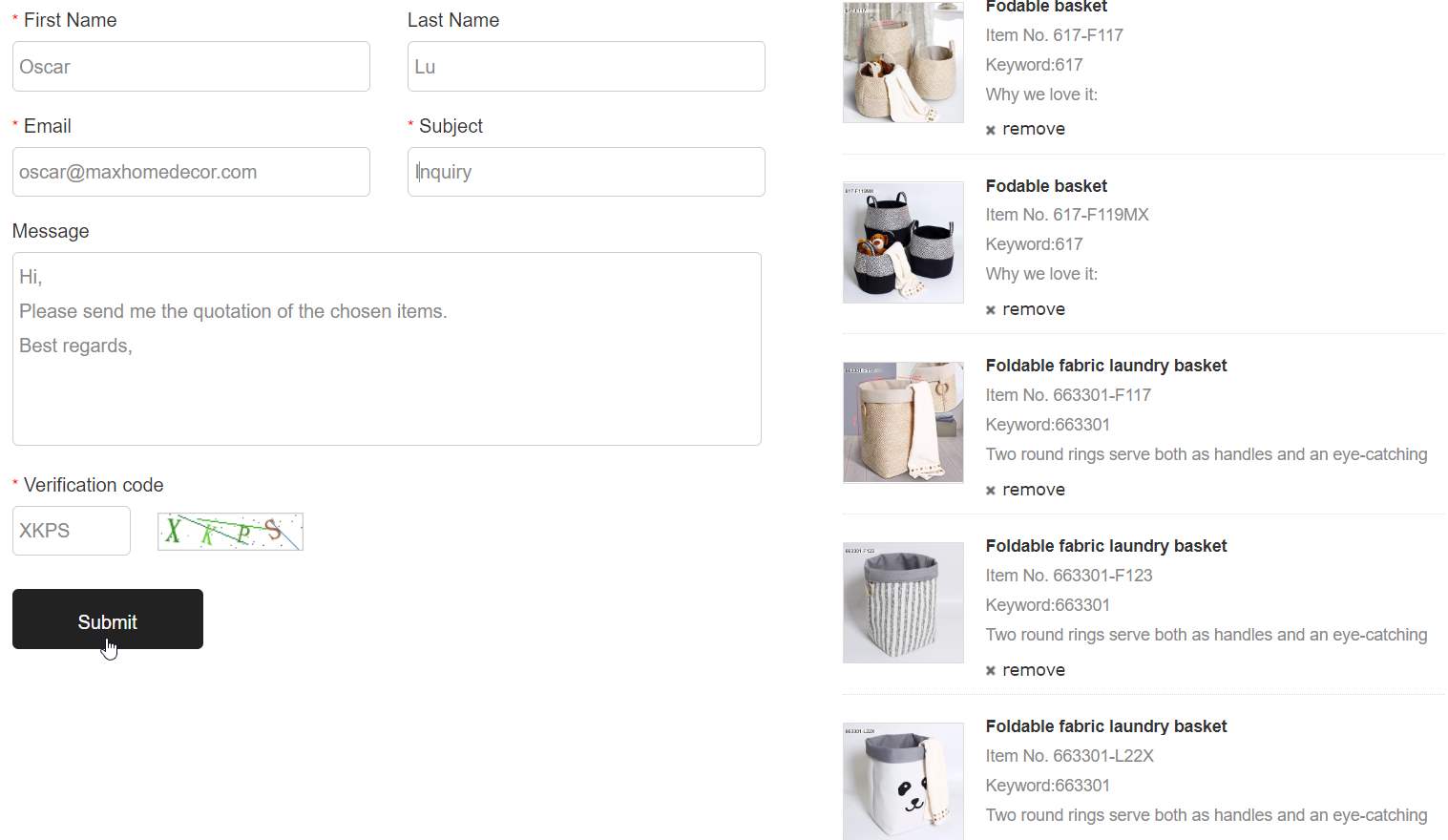
We will receive your inquiry and then get back to you as soon as possible.
Try it!
It's that easy!
Answer: First, you need to log in:
Go to https://the-baskets.com/ (Please bookmark it!)
Click the “Sign in” at the upper right corner:
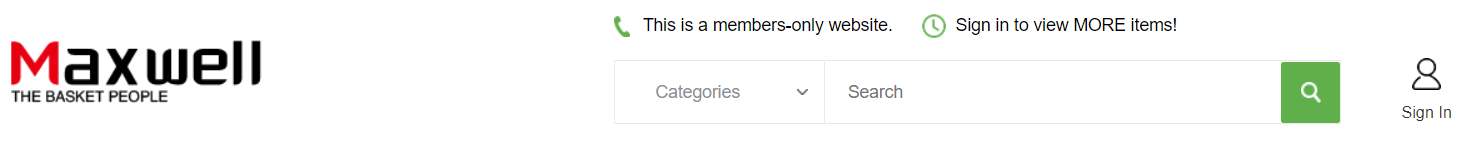
Enter your email and password (Email us if you already forgot them):
Email: xxxx (your business Email)
Password: yyyy (the password we have given you)
Click Sign in and you are done!
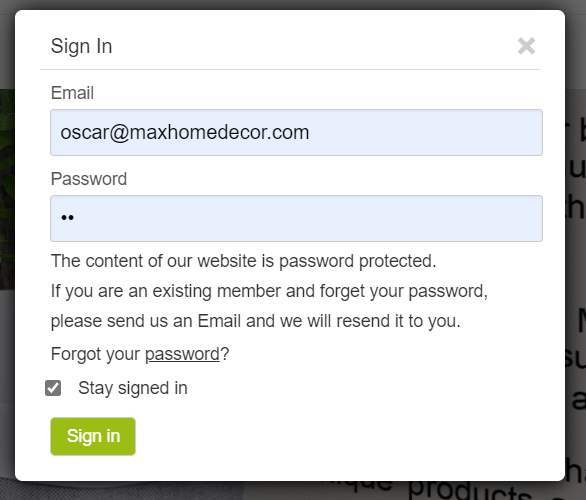
When you find an item that you like, tick the thumbnail(s) on the left. Then click INQUIRY to put the chosen items into the Inquiry List.
For example, the 1st, 3rd, 5th items on the left will be added into the Inquiry List when you click INQUIRY.
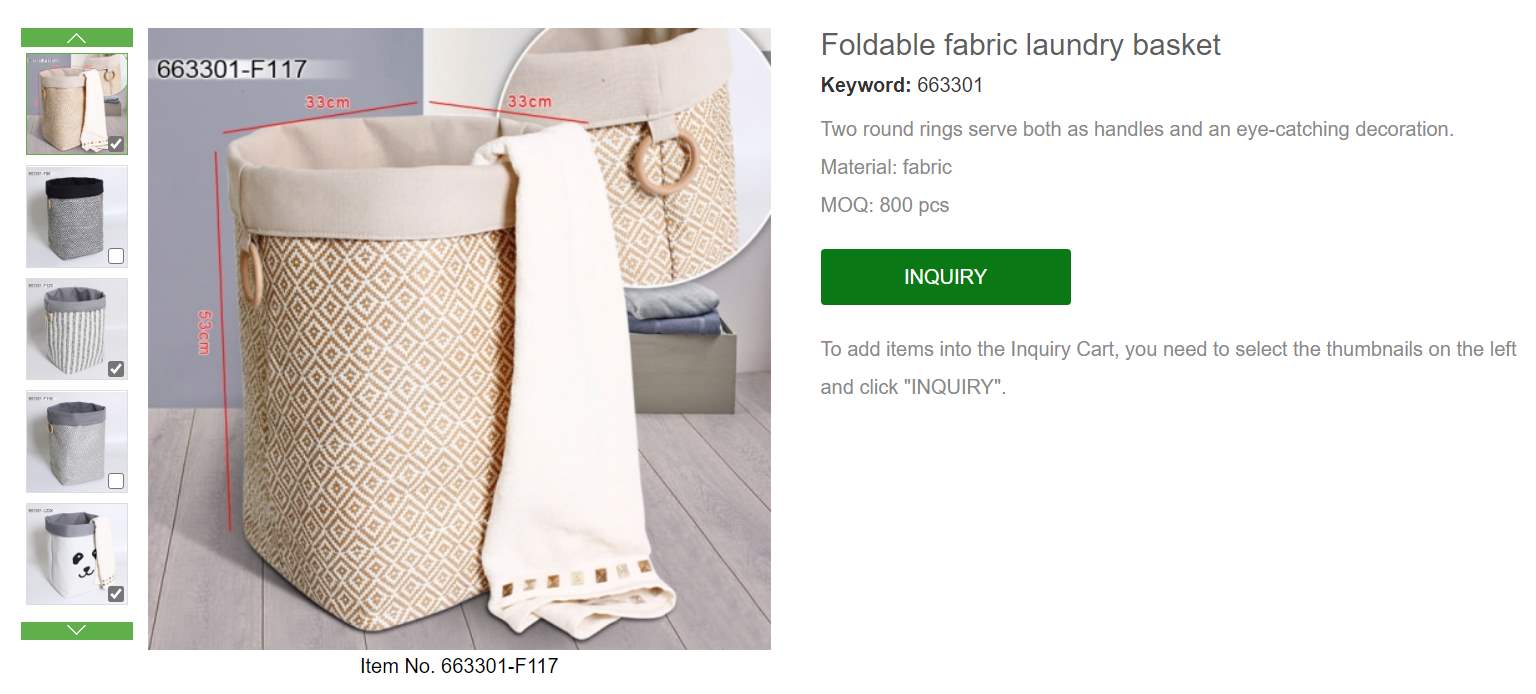
Click "Continue the tour" to keep browsing more items.
Click "Inquiry Now" if you do not want to choose more items.
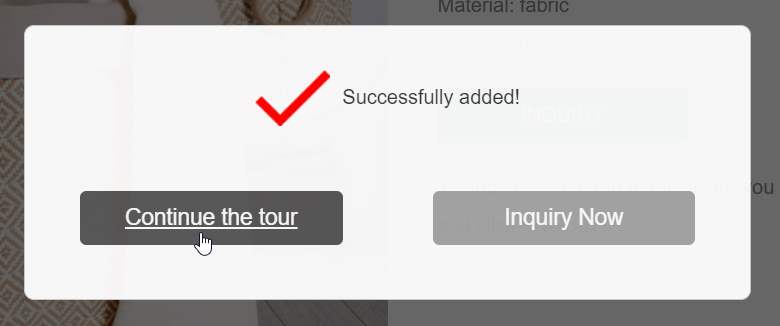
When you finished selecting, you can also click Inquiry Cart at the upper right position of the webpage:
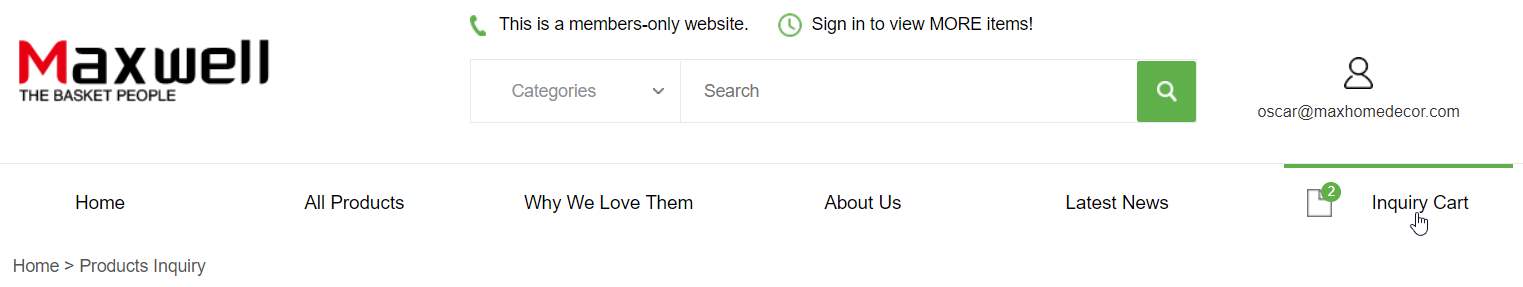
Then all your chosen items will be shown. You can fill in a short message and send the inquiry list out by clicking "Submit".
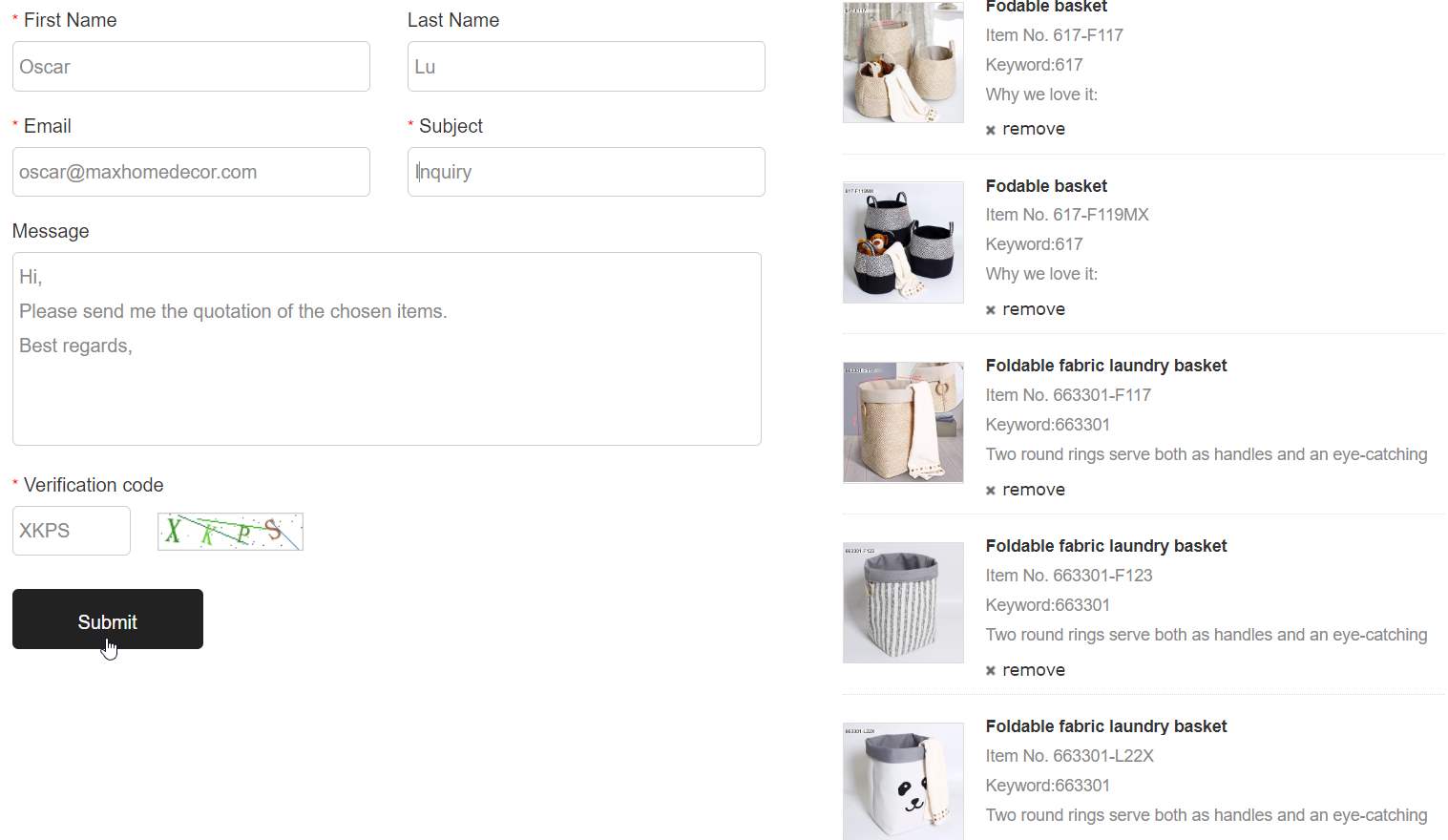
We will receive your inquiry and then get back to you as soon as possible.
Try it!
It's that easy!
